HowDo (2017-2025)
My team and I built an AI startup mentor—years before ChatGPT—betting that enterprises would require ethically-sourced, attributed data. Our 26-person team curated 100,000+ data points from 20,000+ verified sources.
When Microsoft invested $10B in OpenAI, the verdict was clear: hyperscale LLMs trained on everything would win. Attribution didn’t matter economically.
We were right about AI accelerating innovation. Wrong about attributable IP mattering.
This archive contains our research—now free for everyone.
Best wishes,
West Stringfellow
Founder, Funder, and CEO
West led teams that launched products at:
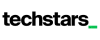 |

Free Fortune 500 and startup growth and innovation processes adapted for the AI era
These resources are designed to help you lead
Growth Through Innovation
100% Free to You
Featured Masterclasses
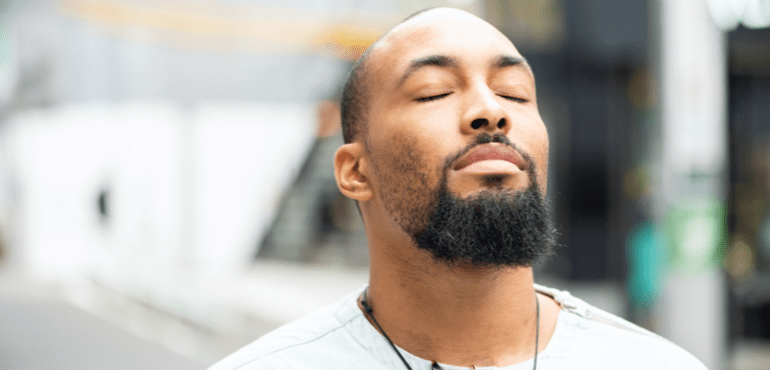
Growth Mindset
Customers are the foundation of every business. To ensure you succeed, in this section, you will explore customer-focus versus shareholder-focus.

HowDo provides free access to the innovation frameworks used by Fortune 500 companies and high-growth startups.

Our proven innovation systems and AI-ready playbooks give you the tools to accelerate growth and drive transformation.




